图文保姆教程
Commit code, Not data
Please use .gitignore to avoid tracking data If a file is larger than 1M, please double check
A. common
1 command line window
git clone ssh://username@192.168.1.200:202/volume1/GIT/git_learn
2 open vs code 3 select git graph

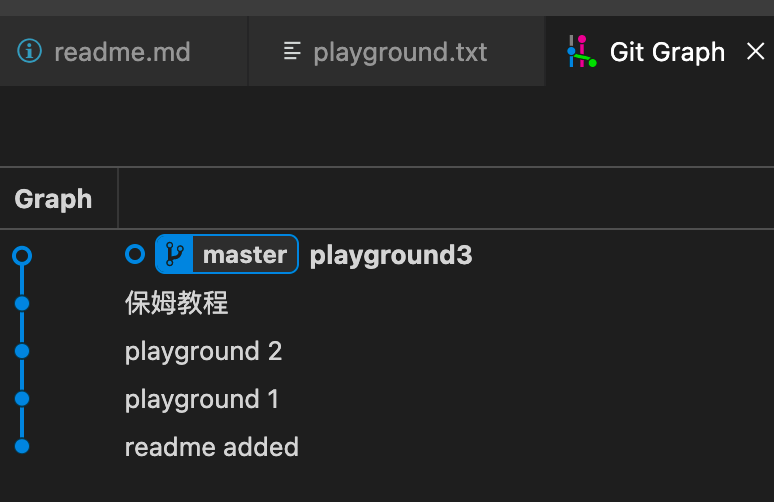
4 checkout branch double click the branch name, it shows the branch name in the source control. Otherwise, you will loss the changes, more information can be found at 'detached head'.
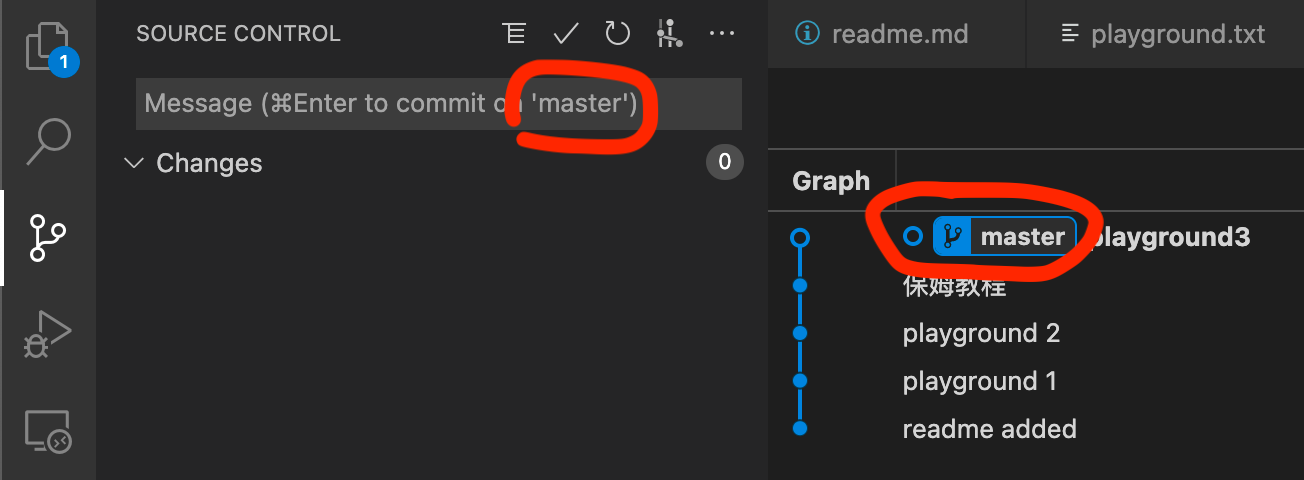
5 commit change your code, save, and then give a message, and click the check sign to commit
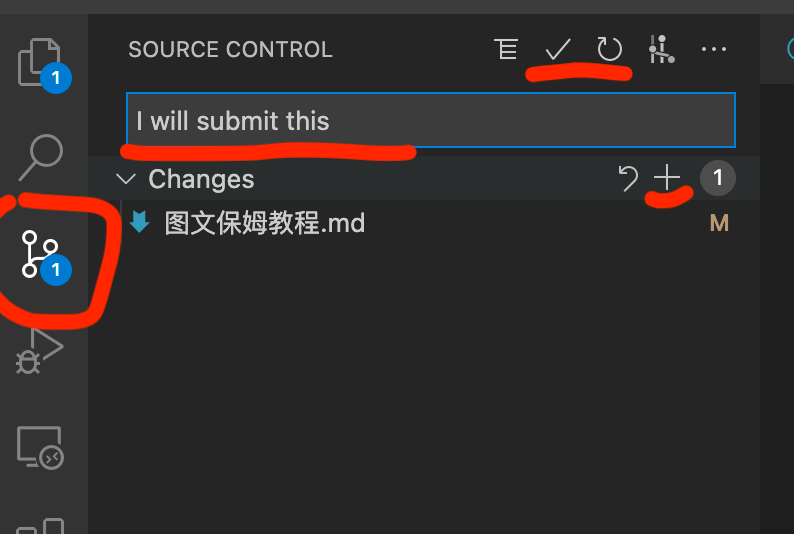
6 push when you are ready, you can share the changes to other users. There are three ways
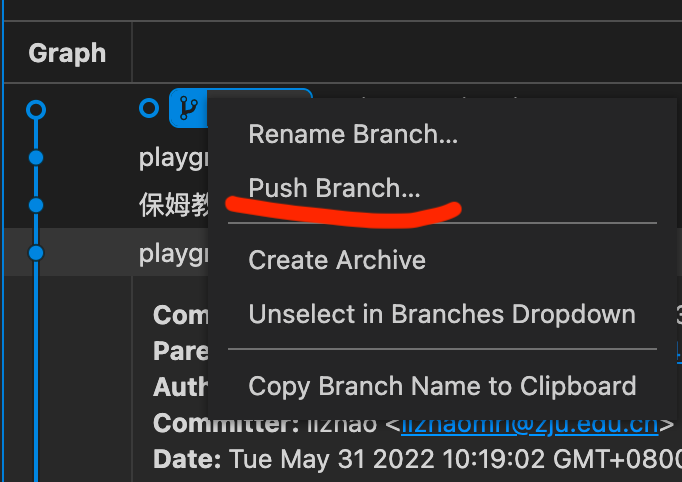
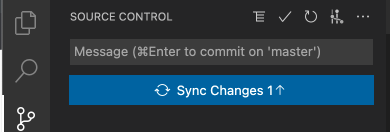
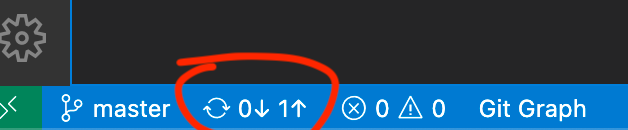
B. branch
Everyone should work on their own branch!!! right click the code that you want to start with, creat a branch Make sure you select the check out!!!
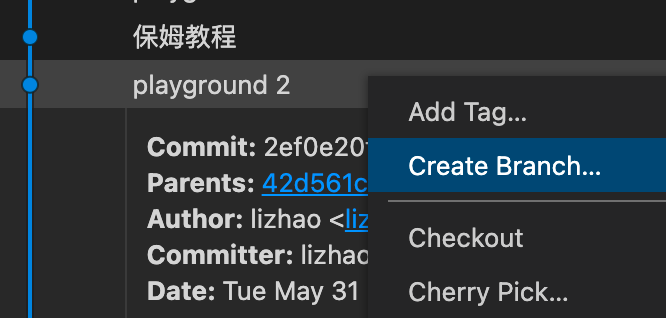
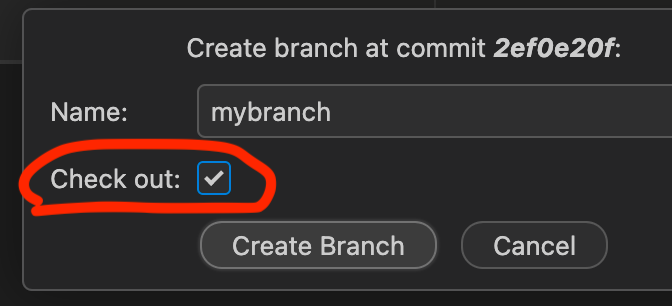
You will see this
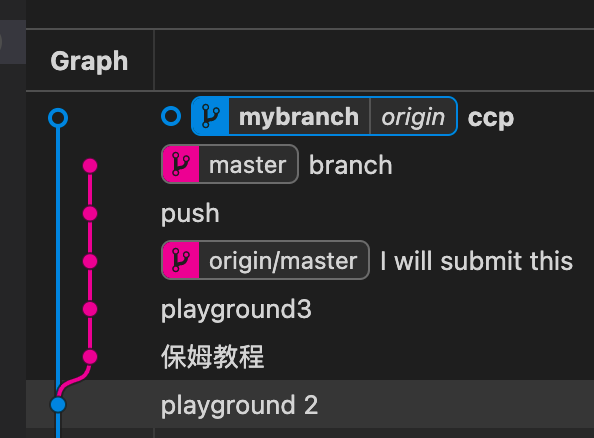
C. sync first
it will be easy to keep your repo updated.